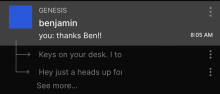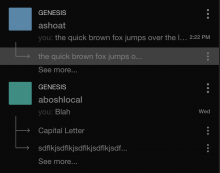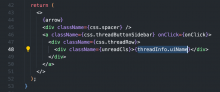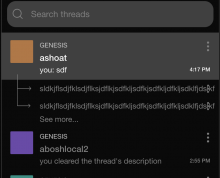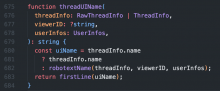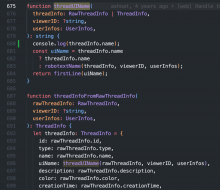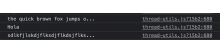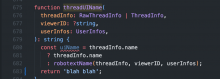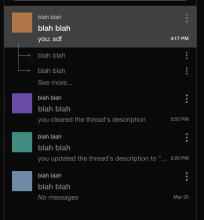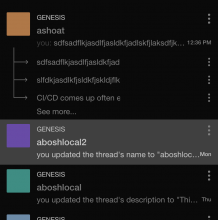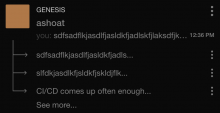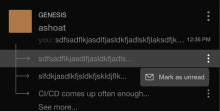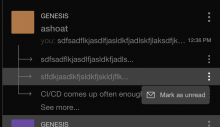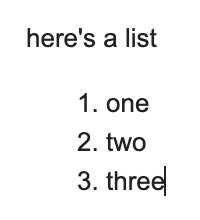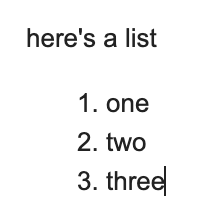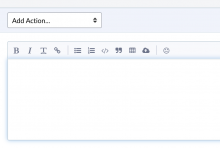Linear issue with full context here.
Seems to be a regression, not sure when it was introduced exactly. This diff repositions the ChatThreadListItemMenu .menuSidebar div to be absolutely positioned so that it doesn't interfere with the ChatThreadListSidebar. Before, the ChatThreadListSidebar was being covered by the ChatThreadListItemMenu and it probably went unnoticed since it wasn't tested with a sidebar message that was long enough to trigger the ellipsis overflow.
Before:
After: