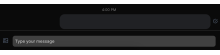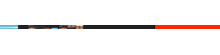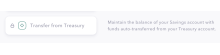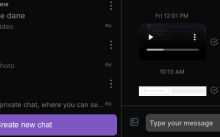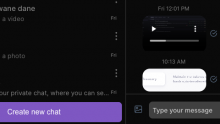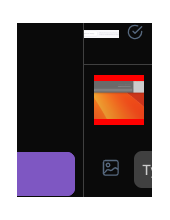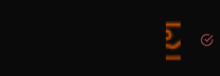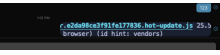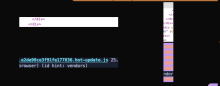Fix for ENG-4400.
This diff fixes the issue when the rendered height of the image (or video) is less than 50px (equal to min-height). In such cases, the image doesn't cover the container completely, resulting in the absence of rounded corners.
Depends on D8483, because this issue is created by ENG-4371 fix.