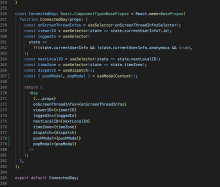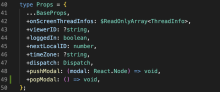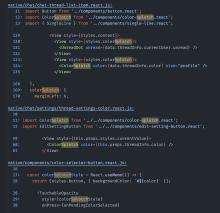Details
Please see the video to see how the adding calendar event interaction now works with this new component.
To test interaction on local machine:
Replace this.setState({ pickerOpen: true }); on line 213 of web/calendar/day.react.js
this.props.pushModal(
<ThreadPickerModal
name="Chats"
onClose={this.props.popModal}
createNewEntry={this.createNewEntry}
/>,
);import ThreadPickerModal with import ThreadPickerModal from '../modals/threads/thread-picker-modal.react';
And add the popModal function by adding this code in the ConnectedDay component and Day component props:
Diff Detail
- Repository
- rCOMM Comm
- Lint
Lint Not Applicable - Unit
Tests Not Applicable
Event Timeline
Looks good! Minor nits inline
| web/modals/threads/thread-picker-modal.css | ||
|---|---|---|
| 25 ↗ | (On Diff #17418) | nit: We call it "splotch" elsewhere in the codebase: so we could probably rename this to threadSplotch? |
| web/modals/threads/thread-picker-modal.react.js | ||
| 24 ↗ | (On Diff #17418) | Can we name this something a little more specific than onClick to make the purpose of this function a bit clearer? |
| 25–26 ↗ | (On Diff #17418) | Thoughts on swapping these two function calls positionally? |
| 29–34 ↗ | (On Diff #17418) | Nice, good catch memoizing this style object! (Same note as above but something like splotchColorStyle would be more consistent with what's already in the codebase) |
| 56–98 ↗ | (On Diff #17418) | Thanks for linking the diff where this logic was previously reviewed/approved |
| 112 ↗ | (On Diff #17418) | Good call displaying "No results" if there aren't any results... makes it clear to the user that we're not waiting to load them or anything |