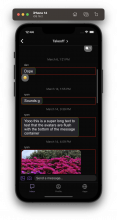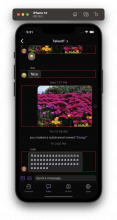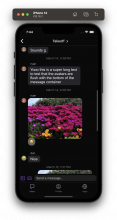Rendered user avatars in the chat screen. Avatars only render for users who are not the viewer and at the end of a message cluster. When the message gets swiped, the avatar will move with the message.
UPDATE: First draft of diff did not consider the width of chat bubbles being affected by the new avatar component. I changed the value of some composedMessageMaxWidth instances to consider avatarOffset
Depends on D7099
Linear Task: https://linear.app/comm/issue/ENG-3107/build-out-a-dummy-avatar-component-and-render-it-everywhere-we-will